
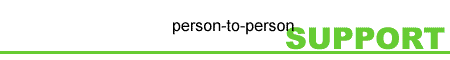
 |
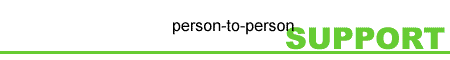 |
|
|
Customer Support Technical Support Order Form |
Palm Pilot FAQ
Above & Beyond supports full two-way Palm Pilot synchronization known as Hot-Sync.. It works with any Palm OS compatible PDA. This FAQ covers Above & Beyond 2003 and later, click here for Above & Beyond 2000. When you Hot Sync, your Above & Beyond appointments and tasks will be sent to the Palm Datebook. Notes attached to items will also be transferred. Alarms on appointments are supported. Since the Palm isn't actually running Above & Beyond, only using its data in the Date Book (Calendar), functions exclusive to Above & Beyond such as workload balancing and dynamic task begin times will not be available on your Palm. On the Palm, you are limited to the functions in the Datebook. You will see floating tasks scheduled at the begin time they had in Above & Beyond when you performed the Hot Sync. Items you add, delete or change on the Palm will be updated in Above & Beyond when you perform the next Hot Sync. Recurring items and referencing past schedules of done items are also supported. To Hot Sync with the Palm Pilot you need a Hot Sync cradle or USB sync cable. Newer units include a USB sync cable in the package. It may also be possible to sync using your LAN or WIFI. Follow the instructions that come with the cradle to install the hardware and software. Hotsync.exe is a program that is part of the PalmPilot software from Palm Computing. Two-way (full synchronization) is only available in Above & Beyond 2003 and later versions. Here's how to Hot Sync for the first time with Above & Beyond: 1. Start Above & Beyond running, then start HotSync.exe, if it's not already running. You will see it running in the system tray. 2. Be sure you have Hot Sync enabled in Above & Beyond with Options:Settings:Palm Pilot. You only need to enable it once. Above & Beyond will remember your settings. 3. Click on the Hotsync icon in the system tray and select Custom. Change Calendar to "Do Nothing" so it will not conflict with the Above & Beyond conduit. Also, check the box "Set as Default." 3. Press the Hot Sync button on the Palm Pilot cradle or the button on the end of the cable. Above & Beyond syncs only with the Palm Date Book (Calendar).. Any entries you have made in the Palm To Do List are unaffected by hot-syncing with Above & Beyond.
Caveats:
Limitations on note size Item notes sent to the Palm are limited to 1000 characters. Notes larger than that are not transferred to the Palm. The limit on notes sent from the Palm to Above & Beyond is 2000 characters. To check note size, you can select Edit: Word & Character Count from the menu at the top of an open note window in Above & Beyond.
Limitations on item descriptions The Palm Pilot limits its item descriptions to 255 characters. If you have any items with longer descriptions, a message from Above & Beyond will pop-up during hot-sync and you have the option of truncating such item to 255 characters or skipping it.
Advanced recurring definitions Items with recurring definitions that are not supported by the Palm Pilot are converted to non-recurring instances. Advance recurring options are mainly two: Multiple days of the month and Nearest.
Split items Split items are sent to the Palm, but not back to Above & Beyond . This is because they change automatically in Above & Beyond by workload balancing. Make any necessary edits to items while in Above & Beyond.
Done items Current done items are not sent to the Palm. You can, however, transfer past days (those that are archived). Make any edits in AB, since modifications made on the Palm to archived items are ignored by AB. See Settings:Palm to indicate how many past days, if any, you want transferred.
Marking items done The Palm does not support marking items done in the Date Book.
Entering floating tasks on the Palm The Palm doesn't support floating tasks. Enter a task as an appointment on the Palm with an end time corresponding to its duration. After you hot-sync, convert the appointment to a task in Above & Beyond by selecting the item and pressing Alt+F2.
Begin times on recurring tasks Instances of recurring tasks with begin times sent the Palm share the same begin time, which is the begin time of the first instance of the item in Above & Beyond schedules.
|
|
Home || Above & Beyond
|| Customer Support || Download || New
|