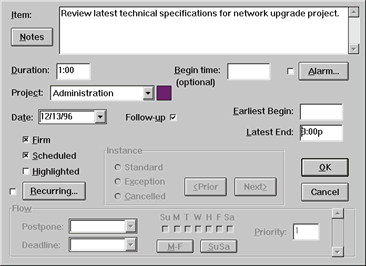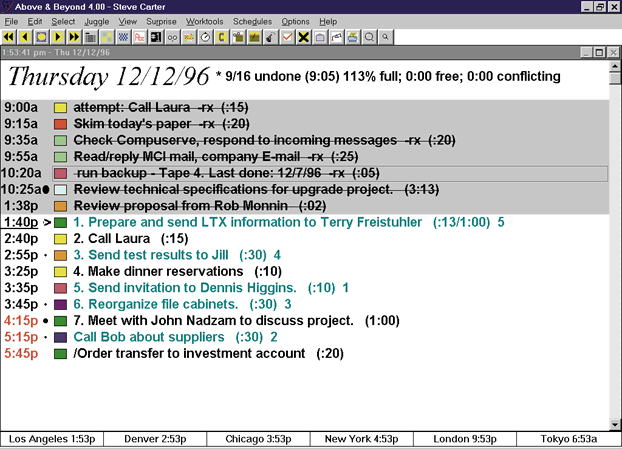Keeping
Score
by Michael
Callahan
"My
schedule is keeping pace with me
instead of me trying to keep up with it..."
For the Call of Duty: Above & Beyond
Over the years, I've looked
at a wide variety of personal information managers, also
known as PIMs. Part of the reason is personal - I have a
horrendous schedule to manage on a daily basis. I have to get
dozens of things done, and it's nice to have those things
laid out in some kind of Order. The biggest problem I've
found with many personal information managers is that they
tend to be very inflexible. They want me to enter the exact
time an activity will occur. That looks good on paper, as
they say, but life simply isn't like that. Think about it.
I may know what my schedule
is and what things I have to get done on any given day. This
includes what meetings I have to attend, what phone calls I
have to make, what articles I have to work on, and what
doctors appointments I have. But that isn't the problem. The
problem lies in the things I don't know about. The people
who'll call me on the phone, an unexpected run to the store
for Fax paper, being asked to do a magazine interview, and
many more things. It doesn't do a bit of good to set up an
exact schedule if you can't foresee all of the variables that
can crop up in the course of your day. Above & Beyond
solves this problem brilliantly! It allows you to make a
schedule that "floats" according to your needs. A
schedule that's as flexible as your day needs to be. It let's
you assign priorities and deadlines, set up meetings, keep
notes, and much more. Let's take a look at this program.
Batter up!
Supporting A Flexible Schedule
Above & Beyond offers
many features, including multiple user access, password
protection, archiving of completed schedules, private items,
and memos. It offers tools such as a dialer, timer, notepad,
and an address book. It even allows you to add tools of your
own. It's greatest feature, however, is the way it allows you
to manipulate your schedule.The program handles fixed and
floating items. If you assign a specific time to a schedule
item, it becomes fixed. A meeting, for example, would have a
fixed start time, say 2:00 p.m. Yet nearly everyone has
chores or appointments that don't have to be done at specific
times or even on specific days. If you don't assign a
"start" time, the item becomes a floating item. It
flows along with your schedule, fitting in where it can as
your day progresses. You can give items like these a range of
days over which they can be completed.
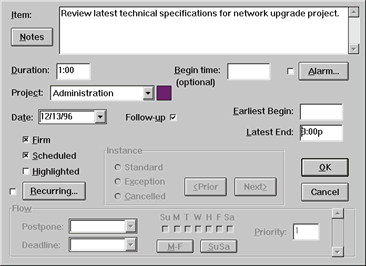
Figure 1. The Insert
Item Dialog Box
Figure 1 shows
the entry window for creating schedule items. Note that you
can enter a description for the item as well as a duration,
or how much time this particular item should take. Leave the
begin time blank and the item floats. Turn off the 'fixed'
option and you can now move the item to different days. Look
at the "floating" section at the bottom. As you can
see, you can establish a deadline - a date by which this item
must be done. You can tell the program whether this item
should only be handled on weekdays or if weekends should also
be included. Click on OK and the item will be placed in your
schedule. You can move it around with the mouse cursor to a
time slot where you want it, or you can drag it over to
another day. Alarms can even be set to remind you. Perhaps
the best way to understand the concept of floating items is
to look at an actual schedule.
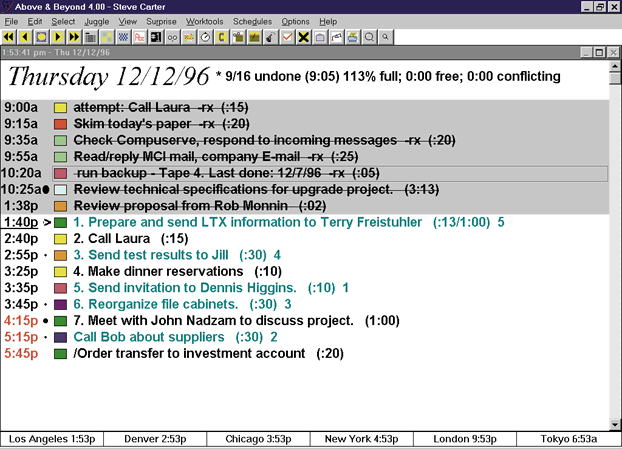
Figure 2. The main
screen of Above & Beyond 4.0
Smoothing Out Your Day
With other PIMs, you usually
start goofing up your schedule the first time an unexpected
event happens. Say you set an item for 10:00 a.m. to
"Write Double-Header," but at 9:58 a.m. you get a
phone call. You get off the phone at 10:20 a.m. and now your
entire schedule is a mess. Not with Above & Beyond! Look
at Figure 2. Notice how the times listed are not round
numbers? That's because my schedule is floating along with
the course of my day. Look at the highlighted item:
"8:11a Finish SIA nominations." Now look at the top
of the screen just under the tool bar and see what time this
caption was taken. At exactly 8:11 a.m. Perhaps the note
about the SIA nominations was originally in an 8:00 a.m. time
slot. Then something came up, but because it's a floating
item it moves down the schedule by itself. And so does every
other floating item for the rest of the day! Fixed items
maintain their position in the schedule. Really slick and
very handy. My schedule is keeping pace with me instead of me
trying to keep up with it.
Working With Your Schedule
Above & Beyond gives you
several ways to view and manipulate your schedule. Under the
View option on the menu bar, you are given choices like:
- Single Schedule Window
- Priority List
- Alphabetical List
- Multiple Schedule Window
- Week at a Glance
- Month at a Glance
This gives you different ways
to view your schedule in Order to help you make the most
sense out of it. Above & Beyond also lets you choose how
you want your schedule displayed by offering horizontal
tiling, vertical tiling, or quad tiling. You can archive
completed schedules, which are saved in a history log file by
month, like MAR93.LOG. You can view this history at any time
and search for items that you completed in the past. This
file shows the date, the scheduled time, the amount of time,
and what the event was. Helpful for backing up your claim,
"Of course I finished that!"
Above & Beyond lets you
attach notes to every schedule item. This is great when you
have to talk with someone about several things or make notes
while you talk with them. On your schedule it might say
"Call Bob re: Meeting" - but in your notes you can
list all of the things you want to remind Bob of. You can
even time and date stamp your notes so you know exactly when
the note was written or a task was completed.
Balancing Your Work load
If your schedule begins to
get overloaded, Above & Beyond has options to help you
out. For example, you can tell the program to automatically
roll over any unfinished items in your schedule to the next
day. Another factor to consider is balance! Many of us will
sit down and enter schedule items for a week and then try to
cram all of them into a couple of days. Above & Beyond
can help you to take advantage of this by using a very
special scheduling style. An option called "Balance
Work load" does the trick. Click on this option and Above
& Beyond analyzes your schedule items and spreads them
out over your schedule, using the parameters you specified
for each item. For example, if you have ten items that can be
completed over the course of five days, why have them all
crammed onto one day? When you select "Balance
Work load" it may move some of these items to different
days, thereby making your schedule less crowded on any one
day. A great feature.
Summing It Up
Above & Beyond is an
excellent program that's been carefully thought out. This is
the handiest PIM I've ever used and I find it invaluable in
keeping my schedule manageable. It keeps a history, it keeps
my notes, and when things look really grim, it helps me to
balance my schedule. A beautiful piece of work by the folks
at 1Soft Corporation. Because of the program's high quality,
many features, and unique approach, I'm pleased to give Above
& Beyond the Shareware Magazine Editor's Choice Award for
excellence. If you use Windows, and have any kind of schedule
to manage, this is the program to get! I recommend it highly.
Back to Reviews
Home || Above & Beyond || Customer Support
|| Download || New
About 1Soft || Contact 1Soft
|| Employment